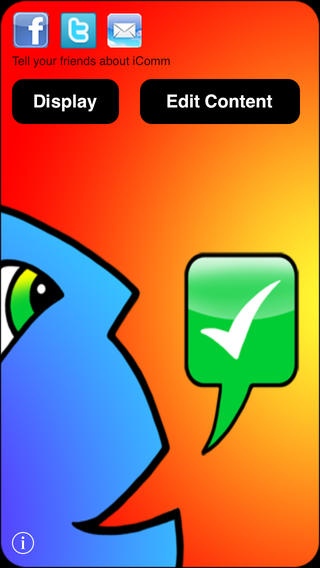iComm 1.5
Continue to app
Free Version
Publisher Description
Picture and voice communication aid for children Ideal for children with disabilities or pre speech toddlers Add your photos for maximum engagement Confirm all choices with a yes/ no screen Personalise your content 20 categories in full version (in-app purchase to upgrade), 9 in free version Sound recording available in full version Upgrade iComm to get audio, more categories and more blank storage frames iComm provides an affordable, custom built and easy to use communication system using pictures and words - both written and spoken. iComm is used by with children with a broad range of disabilities who have trouble communicating such as cerebral palsy or autism. Most files in iComm are blank to give you complete flexibility to add your own photos and voice. The app then becomes a tailored communication device for a child that it will instantly recognise. iComm provides content for basic fundamental communication. Edit your iComm to design it to match your child s needs and interests by pasting photos in from your camera roll or add a photo instantly with the camera. Use the microphone in your device to record accompanying descriptions (in full upgraded version). Using iComm couldn't be easier with an edit or display option. Push the upgrade button for all the fantastic features iComm has to offer. For tips, hints and video tutorials on how to use the iComm go to www.miasapps.com
Requires iOS 4.3 or later. Compatible with iPhone, iPad, and iPod touch.
About iComm
iComm is a free app for iOS published in the Kids list of apps, part of Education.
The company that develops iComm is Accolade Consulting UK Ltd. The latest version released by its developer is 1.5.
To install iComm on your iOS device, just click the green Continue To App button above to start the installation process. The app is listed on our website since 2010-02-23 and was downloaded 13 times. We have already checked if the download link is safe, however for your own protection we recommend that you scan the downloaded app with your antivirus. Your antivirus may detect the iComm as malware if the download link is broken.
How to install iComm on your iOS device:
- Click on the Continue To App button on our website. This will redirect you to the App Store.
- Once the iComm is shown in the iTunes listing of your iOS device, you can start its download and installation. Tap on the GET button to the right of the app to start downloading it.
- If you are not logged-in the iOS appstore app, you'll be prompted for your your Apple ID and/or password.
- After iComm is downloaded, you'll see an INSTALL button to the right. Tap on it to start the actual installation of the iOS app.
- Once installation is finished you can tap on the OPEN button to start it. Its icon will also be added to your device home screen.